The Vagabond Toolkit for the Solo Smartphone Traveler

Image source: Travelpulse.com
I recently took a few months to backpack around the world on my own.
Doing something like that today is orders of magnitude easier with all of the luxuries provided by the smartphone. Really anyone pick up and go wherever, without much preparation and without a lot of stuff.
All that is needed are the right tools and the right mindset.
Below is a helpful list of tools & suggestions to answer some of your most pressing questions.
Am I missing something? Feel free to send suggestions!
How can I afford to travel?

Image source: adventurouschica.com
Just to level set, I spent an average of $2,500/mo while on the road, all in. Flights, hotels, alcohol, tourist admission fees, and even two, custom stitched, three-piece cashmere suits. Everything. That’s less than some rental prices alone in San Francisco, Boston or New York. If you are living in a big city, travelling will actually save you money. Most of this guide is designed to help you travel on a low budget.
How do I get around?

Image source: Shutterstock
- Google Maps (Offline Mode)
Google Maps allows you to download certain areas and view them when you are in offline. Most roads, a lot of major points of interest, and basic car navigation is available offline. Here’s how. - Maps.me
An alternative app that lets you download maps to view them later while offline.
How do I talk to people?

Image source: Terry Sun of SnapInspect via LinkedIn
- WhatsApp
WhatsApp is the most commonly used chat app outside of the US. This is one of your safest bets in being able to connect with people while on the road. - Facebook Messenger
For those that don’t WhatsApp, there is Facebook Messenger. I used both quite frequently. - Google Translate
Google Translate’s app also has an offline function: you can download some languages and get basic phrases translated while offline.
Where do I sleep?
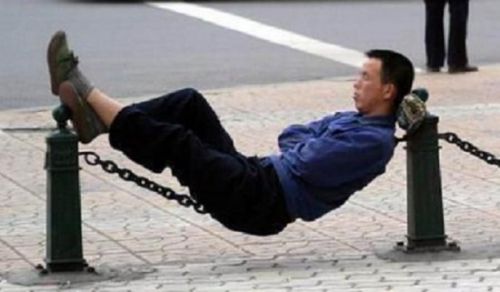
Image source: A Collection of Musings
I mainly stuck to hostels, some cheap hotels, and Airbnbs.
If it’s not high season, you should be okay booking 0-2 days in advance.
Stop fretting.
- HostelWorld
This app lets you find hostels in the city you want to go to and book a bed instantly. Hostel reviews are abundant, and they give you detailed information on all the different aspects of each hostel and what it provides. It doesn’t always have options, especially in the more rarely travelled places, but for the most part, this is your best bet. They charge a 10% deposit up front which is non-refundable unless you pay $1 additional/guest at the time of booking. - Agoda
Agoda combines hostels & hotels all over the world, and will have listings in a lot of places where HostelWorld may not. You pay the full price up front with Agoda. - Booking.com
If you can’t find a hostel/cheap hotel on HostelWorld or Agoda, then try this. - Airbnb
While it won’t really be cheaper than a hostel, Airbnb will provide you with a much more unique and local experience. I did this in Italy, Portugal, and Ireland, and it was worth it everytime. If you can afford it and don’t mind a break from the social atmosphere at a hostel, I highly recommend Airbnb.
What do I do when I get there?

Image source: Huffington Post
Don’t just buy the Lonely Planet book and be done. I have issues with Lonely Planet for two reasons: it costs money, and everybody gets sent to the same places. Here’s what I did:
- Wikitravel
Instead of spending all my money on buying Lonely Planet books for each country I was in, I opted for the free version: Wikitravel. A day or two before going to a new place, I would go on Wiki Travel’s page for that city, and get a sense of where to go, where to sleep, where to eat, and where to drink. I’d plot a few points on my Google Maps by adding them to my “Saved Places.” I’d also get a bit of background on the place and the culture. Then, when I got to that place, I’d use those saved places as a starting point, coming up with my plan day-to-day, and making changes as I went along. - TripAdvisor
When Wikitravel and Google Maps didn’t give me the recommendations I wanted, I used Trip Advisor. This was most helpful in finding restaurants & bars, more than anything else. Just beware that most of the highest rated places will be very popular among only ex-pats, which may be undesirable if you’re looking for more local hotspots. - Talk to people.
Seriously. My best times were when I chased down a recommendation that a random local or a random traveler told me about. You won’t find your best experiences listed in a book or on a website. Your best source of inside information are the people around you.
What about a cell phone?
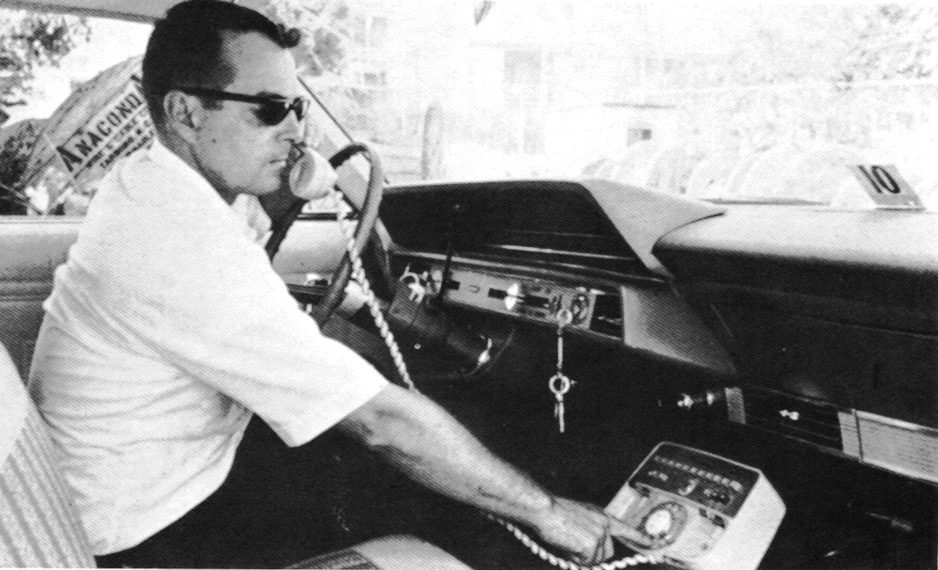
Image source: Afflictor.com
- Google’s got you covered.
I bought a Nexus 5X and signed onto Google’s Fi Network. The phone worked all over the world - I only had to buy a local sim card in Vietnam and Myanmar. Everywhere else, I just turned my phone on and it would work. Like magic. I pay $20/mo for unlimited texts and unlimited calls in the US. When abroad, most calls are free when on WiFi. If you have to use a roaming cell phone network to make a call, it was usually around $0.20/min. Data is always $0.01/MB ($10/GB) no matter where you go. I paid an average of $30/mo with all taxes & fees associated. Brilliant! - Your existing carrier may work too.
Most carriers have a temporary international package - call them to find out. - Get a burner.
When I travelled back in 2012 before I had my Nexus 5X, I bought a very basic non-smartphone that was unlocked and multi-band (the one linked won’t work in the US, however). It made it easy for me to switch in and out SIM cards as I went from country to country. This is helpful if you want a local number to text & make calls.
How do I pay for things?

Image source: Youtube
- Get a Charles Schwab checking account that will reimburse you for any ATM fees across the world.
This is clutch. To get cash, all I did when I touched down in a country was go to an ATM with my Schwab debit card. I was reimbursed over $100 in fees while I was gone. You get the exchange rate that was posted that day. - Get a credit card with no foreign-transaction fees.
I used Bank of America’s Travel Rewards card when I was on the road, but now I have a Chase Sapphire Reserve. Either way, don’t use your credit card unless you know foreign transaction fees are waived!
How do I disconnect?
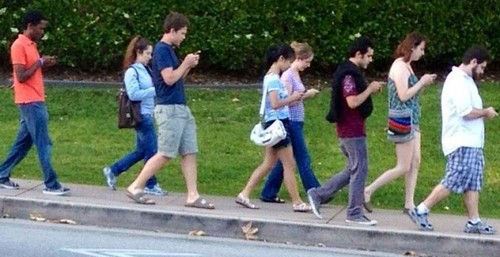
Image source: Patrick Ward
- You don’t need a laptop.
Your smartphone, assuming it’s not more than two years old, should suffice. Keep your laptop at home. If you really need a computer, most hostels have shared computers you can use, or you can just go to an internet café. I never once had to do the latter option. - Delete all social media apps from your phone.
You don’t need to be checking Facebook or Instagram while you travel. If you are trying to share pictures and experiences as you go, limit the times you do this to when you can find a shared computer. This was one of the best decisions I made. - Make a separate email address for when you travel.
This is something I wish I did. I tried to stay off my email as much as possible when I travelled, but there are a lot of times you simply need to access your email account - either to show a hostel that you’ve actually booked, or to connect with folks, or to bring up some useful information. Every time this happened, I was forced to look at my inbox, thus invalidating my attempts at disconnecting. Had I created a separate travel email, I could have used it for all things travel, and taken a break from life back home.
How do I plan for the unknown?

Image source: Orion Partners
- Book one ways. It might be more expensive, but not by much, and it awards you the kind of flexibility you’ll want when you’re on the road for an extended amount of time. I regretted every time I booked a return ticket. Don’t do it unless you absolutely have to.
- Book no more than two nights at a time. For each new place I went to, I would only book one or two nights in a hostel. This allowed me to make a game-time decision in case that particular hostel or neighborhood didn’t work out for me.
- Just Say Yes. Plans? Pfffft. Plans are nothing - planning is everything. Thanks for that little nugget, Mr. Churchill. Don’t sweat all the things you “have” to do. Just do what feels right in the moment. SO WHAT if you skipped out on the Taj Mahal? It’ll still be there next time.
What if something happens to me?

Image source: Foster Web Marketing
- World Nomads Insurance
I paid about $250 for a little over four months, and World Nomads had my back on most emergencies that might have happened. There was this one time I got this weird rash on my arm in Cambodia - I called World Nomads 24-hour nurse hotline, and the nice lady on the other end of the phone put my fears to rest and gave me a plan of action.
How do I travel light?

Image source: myblues.org
Simple: don’t bring a lot of stuff. I only had one small backpack (about 30L) weighing no more than 16 pounds. Those really large backpacking bags you see all the hostel-dwellers lugging around are not necessary. It was SO MUCH EASIER to get around with just a backpack. It saved so many headaches. You really don’t need that much. Here’s why:
- Anything you might need that you didn’t bring you can buy while on the road.
- You can wear the same clothes two days in a row. Nobody will notice. And nobody will care if they do.
- You can wash your clothes in the shower. I had a lot of quick-dry clothing that let me rinse my clothes in the shower with some soap, and dry within a day on a rack. When that isn’t suitable, laundry isn’t expensive.
- If you like to buy lots of things, then just ship it home. And maybe not buy so much. Because when you think about it, do you really need that wooden toad-shaped noise maker?
How do I read without carrying a bunch of heavy books?
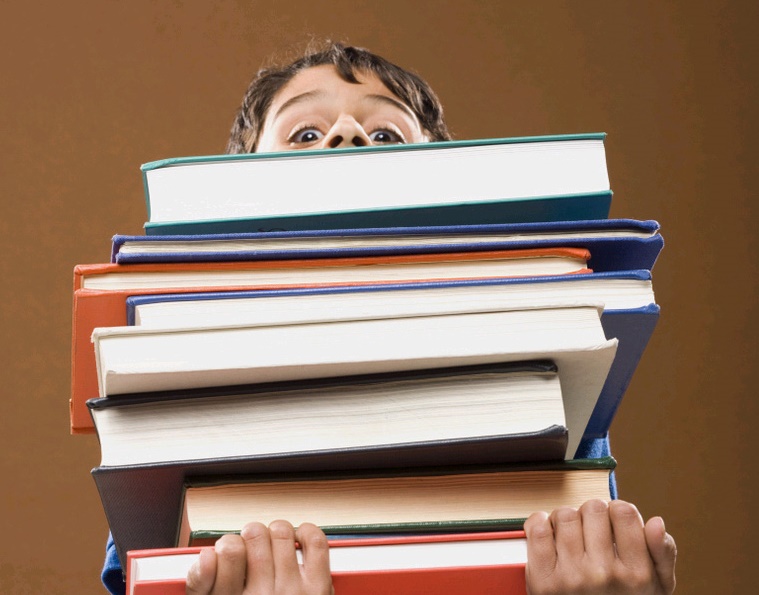
Image source: homeschool101.org
Have you heard of the Amazon Kindle? It’s this new thing that lets you read on a device that looks like an iPad.
I bought a used Kindle - not the tablet version, but the one that only lets you read books. I had a case with a built-in light - you’ll want this or a Kindle with a backlight for when you read at night.
This was seriously the best purchase decision I made for my trip.
I also used Overdrive to rent e-books for free from my local public library. Talk to your local library to figure out how you can rent e-books.
PRO-TIP: If you leave your Kindle on Airplane mode, it won’t sync and won’t know that your rented books have expired. You can’t get any new books until you turn off Airplane mode, but it allows you to finish reading your rented e-book before losing it.
What else should I bring?

Image source: National Geographic
- Clothes
I brought 3 shirts, 1 quick-dry zip-off pant, 2 pairs of socks, 1 packable rain coat, 1 packable warm coat, 1 pair of running shorts, 1 pair of running sneakers, 1 pair of sandals, and 3 pairs of boxers. Oh, and some buffs. These are my favorite accessory ever made. - Toiletries
Keep in mind you can buy almost any toiletry on the road. Keep your bathroom cabinet at home. - Duct Tape
Take a bunch of duct tape and tape it to itself to resemble a credit-card shape. It comes in handy for when things start to fall apart. - Zip Lock bags
Bring 2-5 ziplock bags. Helps compartmentalize and water-proof your things. - Sunglasses
- Pens
I know you have a cell phone, but a pen does come in handy, especially when you are crossing borders. - Travel-Sized First Aid Kit
- Cash
I kept about $200 divvyed up in various places (wallet, backpack, running belt) for emergencies. All other cash you can get from an ATM using a fee-free debit card (see above). - Extra passport photos
Just in case you need a visa on arrival. - Running waistband
I kept this on me at all times, and used it to secretly store a couple credit cards & some cash. It was a hedge against getting mugged or losing my wallet. Neither event happened, but gave me the piece of mind I needed. - External battery pack
- Extra USB charging cables
- Plug adapters
You don’t need convertors, most of your devices can take 240VAC. You just need the plug adaptor to fit into the plug holes. - Headphones
- Bag Lock & Locker Lock
I had one lock for my backpack, locking the zippers together, and one lock for any storage lockers provided by hostels. I never had an issue with theft, but some people do.
Optional
- Water bottle
- USB Stick
- Headlamp
- Moleskin Pocket Notebook
What do I do with all my stuff at home while I’m gone?
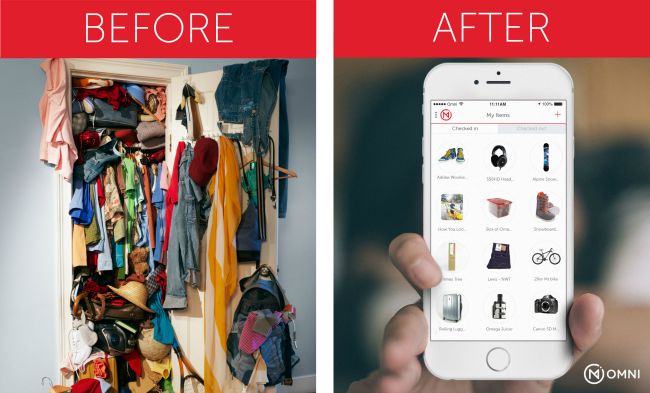
Image source: Omni
Be Omni!
If you’re in San Francisco, check out Omni. It’s a fantastic service that allows you store anything you can’t fit in your apartment (or, as in my case, most of your things if you don’t have a permanent place to live). They catalog & photograph each item, and post it on your Omni page. You can request any item to be brought back to you whenever you need it. You pay on a per item basis.
I absolutely love them. It allowed me to be a nomad as I came in and out of San Francisco over the past 12 months. Whenever I got into a new sublet, I requested my a delivery of my essential items. When that sublet was over, I sent those items back. It cost me about $120/mo to store almost all of my possessions with Omni.
Also, their customer service is incredible! You’ll be in good hands.
Sunish, you forgot something.
Cool, tell me about it.
